I’ve used flash cards for years, mainly while trying to tackle languages.  The process of making the cards helps understanding the material better and breaks ground on committing the facts to memory. But, as the collection of flashcards grows, they start to become unwieldy. You end up with stacks of the things everywhere.
The process of making the cards helps understanding the material better and breaks ground on committing the facts to memory. But, as the collection of flashcards grows, they start to become unwieldy. You end up with stacks of the things everywhere.
A few months ago, I was in my local coffee shop and got to talking with my coffee neighbor who is a student in Berlin. He showed me a program that he’s been using to get up to speed in German: Anki. You can write up your flashcards and sort them by decks and with tags; then Anki uses a guided logic to to show the cards to you at spaced intervals. This means that material you covered months ago will come back up every now and again, and you can see if it stuck. This is really important when learning a language; obtaining a decent working vocabulary is one of the biggest challenges. You get hit with so many new ones every day that it’s hard to keep track. A tool like this can be very helpful.
At the moment, I’m trying to tackle several different subjects: mac OS X admin, the layout of the Biolab IT infrastucture, German, FreeBSD, Python, Ruby, Android development, and so on. With Anki, I create the cards on my laptop, and then transfer the decks to my cell phone running android. I then can use those wait spaces–like waiting for a train, or waiting in line–to review the things I’m trying to learn.
I would highly recommend Anki to anyone who is trying to learn anything. It’s so helpful and completely open-source. To learn more, visit their website here: http://ankisrs.net/
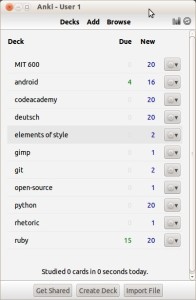
Post a Comment